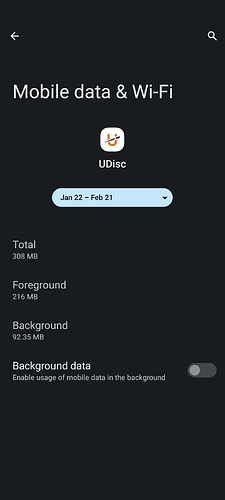Anyone have any tips for settings that might reduce UDisc data usage? I keep the map mode turned off for rounds, and just use basic scoring features for the most part. Thanks!
Hey @rabtron3000,
Thanks for asking about this. This data usage is quite high and not common for most, so a few things that may be coming into play. Do you often look through course photos before you play? Are you searching through the Course Directory a fair amount each day? It looks like you score quite a few rounds per day, so even though you are using basic scoring features with the amount that you play this may add up ![]()
Hi Jenn, thanks for looking into this! I typically just open UDisc, start a new round, and select “recent” courses so the list loads faster. I mostly play the same 2 layouts over and over again. I very rarely go to profile, leaderboards, or course statistics, as they take a very long time to load for me.
One thing that is interesting to me is that this uptick in data usage is pretty recent. For the past 4 months, my data usage was:
1.02 GB (02/22/24-03/14/24)
308 MB (01/22/24-02/21/24)
177 MB (12/22/23-01/21/24)
99 MB (11/22/23-12/21/23)
I play year-round, so I had pretty high round counts throughout that period. I’m playing a little bit more often with the arrival of spring, but not an order of magnitude more.
Based on the above, is it possible that this is related to one of the recent UDisc updates? At this point, I’m almost tempted to create a new account to make the app performant again. But then I lose statistics over time, which is the main reason I use UDisc. Not to be all negative - I really like using UDisc. But I am worried that I won’t be able to continue using it if this data usage is the new normal.
@rabtron3000 Really appreciate you breaking down this usage. Upon investigation our development team wasn’t able to replicate this type of data usage, but they are going to dig a bit deeper to see if something might be causing this for you. If you notice any spikes, please reach out to us at help@udisc.com. Otherwise, we’ll update here with any findings!
One more thought - did you play lots of new courses in this time period? Do you have Google Maps set to cache map tiles offline? I’m wondering if your phone has been downloading lots of map data for offline use or something. We don’t control that within UDisc so it’s a possibility. This data usage is not typical and not due to any change that we intentionally made.
Thanks Matt, I am actually quite boring and mostly terrorize (play?) the same 2 courses on repeat. I branched out a little bit, but I’d bet that 2 layouts account for 90% of my rounds over the past few months.
I just looked, and my Google Maps is set to download offline maps over WiFi only. In the past I’ve downloaded most of Virginia over WiFi for offline use, but I think that’s
expired. I can do that again though if it might be helpful.
The really big spike this past month seems to be 2/3 background data (although both foreground and background usage increased month-over-month). I’ll post some pictures of that breakdown for reference. I just disabled background data usage for UDisc, so I’ll see if that helps, although I’m sure it’s got some downsides.
We’ve looked into this a bunch and cannot replicate it. UDisc uses very little data in almost all situations. The only time data can spike is if you view lots and lots of course photos.
My best theory is that we released a few app updates during this time period, and the play store is counting download size of updates toward specific app data usage. If you are concerned about this, make sure your play store settings only allow apps to auto-update while connected to wifi.
@rabtron3000 Our team was able to dig into this and make some improvements. Have you noticed any difference in your data usage? If not, please reach out to us at help@udisc.com and we can dig further into this!
Hi Jenn, I’ll keep an eye on it, thanks! For the last month, I had 400 MB of UDisc data usage. But I turned off background data for it, so that is all foreground usage, if helpful